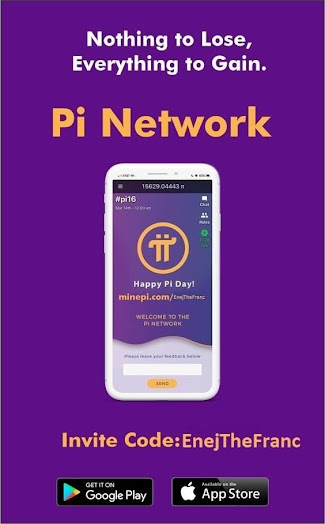How to Create and Verify a Pi Network Account
The Pi Network is an innovative cryptocurrency project that allows users to mine Pi coins directly from their smartphones. Unlike traditional cryptocurrencies that require costly hardware and significant energy consumption, Pi Network offers a more accessible way for anyone to participate in mining. If you're new to Pi Network and want to know how to create and verify an account, this guide will walk you through the entire process.
Understanding Pi Network
Pi Network is a new cryptocurrency founded in 2019 by a group of Stanford graduates. Its main goal is to make cryptocurrency more accessible to a wider audience by allowing users to mine coins directly from their mobile devices. Unlike Bitcoin and other cryptocurrencies, which require expensive mining rigs, Pi Network uses a mobile-friendly consensus protocol known as the Stellar Consensus Protocol (SCP). This protocol ensures that the network remains efficient and allows for mining with minimal energy consumption.
Although Pi coins are not yet listed on major cryptocurrency exchanges and the network is still in development, the Pi Network has the potential to become a widely used and decentralized cryptocurrency. By joining early, users have the opportunity to mine Pi coins and potentially benefit if the project continues to grow and succeed.
Why Should You Join Pi Network?
There are several compelling reasons to consider joining Pi Network. First, it offers mobile mining, meaning you can mine Pi coins directly from your smartphone without the need for expensive hardware or draining your battery excessively. The process of setting up an account and beginning to mine is simple and does not require any technical expertise, making it accessible to anyone with a smartphone.
Pi Network is also a community-driven platform, meaning that the success of the network depends on the active participation of its users. Additionally, Pi Network aims to create a decentralized cryptocurrency, allowing users to have a say in the governance of the platform. For anyone interested in cryptocurrency, Pi Network offers a chance to be part of something new and potentially rewarding.
Creating Account
When you open the Pi Network app for the first time, you will be prompted to sign up. The registration process is straightforward and involves filling out a few key details. First, you will need to enter your name and choose a unique username. This username will be your identifier within the Pi Network platform.
Next, you will be asked to provide a phone number. This step is important for account verification and security, so be sure to enter a valid phone number. You will also need to create a strong password to protect your account. It is important to choose a password that is secure and not easily guessable.
If you were invited to Pi Network by a friend or acquaintance, you will have the option to enter their referral code. If you don’t have one, you can skip this step and proceed with the registration process.
Before you complete the sign-up, you will be required to read and agree to Pi Network's terms and conditions. Be sure to review these terms carefully, as they outline the rules and guidelines for using the platform. Once you have agreed to the terms, the app may ask you to complete a CAPTCHA to ensure you are not a bot. After this, you can finalize the registration and create your account.
Verifying Your Pi Network Account
Account verification is an important step in securing your account and ensuring that you are a legitimate user. Pi Network offers two main methods of verification: phone number verification and, optionally, social media verification.
Phone number verification is the most common and essential method. After registering, Pi Network will send a verification code to the phone number you provided. Simply enter the code into the app to confirm your phone number and complete the verification process.
For added security, Pi Network also allows you to link your social media accounts, such as Facebook, to your Pi Network account. This step is optional but can provide an additional layer of verification. To do this, go to the app's settings menu and follow the prompts to connect your Facebook account. Linking your social media profile can help improve the trustworthiness of your account within the Pi Network community.
Once you have verified your phone number and optionally linked your social media accounts, your Pi Network account will be fully verified and ready to use.
Starting to Mine Pi Coins
After your account is created and verified, you can begin mining Pi coins. Mining in Pi Network is simple and doesn't require any complex setups or equipment. All you need to do is tap a button within the app to start the mining process.
To begin mining, open the Pi Network app and go to the main screen. There will be a large button that says "Mine." Simply tap this button to start mining Pi coins. The mining process does not use up a significant amount of battery power or processing resources, so you don’t need to worry about your phone overheating or losing battery too quickly.
Keep in mind that you will need to tap the "Mine" button every 24 hours to continue mining. If you forget to tap it within this time frame, the mining process will stop, and you will need to reactivate it.
Pi Network also offers a referral program that allows you to increase your mining rate by inviting others to join the platform. When someone you invite successfully registers, you will earn additional Pi coins. Moreover, the more people you refer, the higher your mining rate becomes, allowing you to mine more coins.
How to download Pi Network App ?
Simply go to play store and search Pi App and Instal .IF YOU NEED REFFER CODE
USE THIS ONE
WAQARAHMED01225